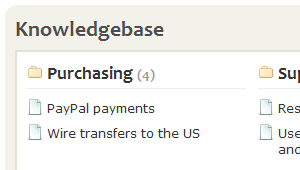
| Sales: +41-44-586-486-5 | my.edu-crm.com | | | Forums | | | Developers & API | | | 30 day free trial |
More than 3'000 persons use edu-crm to
manage students,check grades, track
absences and communicate messages.
manage students,check grades, track
absences and communicate messages.
- Multiple channels and one unified CRM
- Powerful business tools made accessible
- Bring all stakeholder onto one plattform
New Link